ACM Digital Library User Manual
Introduction to the ACM Database
Overview
The Association for Computing Machinery (ACM) is one of the largest professional academic organizations in the field of computer science and information technology worldwide. ACM aims to advance the development of computer science and provide support and resources for professionals in the field.
ACM Database is a key component of the ACM Digital Library, serving as an important academic resource platform. It encompasses a wide range of literature, journals, conference papers, technical reports, and more in the field of computer science and information technology. It also provides corresponding search and browsing functions.
Summary
Broad content The ACM Database covers various subfields of computer science and information technology, including artificial intelligence, computer networks, databases, software engineering, operating systems, and more. It includes a rich variety of academic works, journals, conference papers, and technical reports.
Academic authority The ACM Database includes numerous top-tier computer science journals and conference papers, many of which are highly regarded academic publications such as “Communications of the ACM.” These high-quality publications ensure the academic value and reliability of the database.
Easy to search The ACM Database offers convenient search capabilities, allowing users to quickly search by keywords, authors, journals, publication dates, and more. This helps users find the desired literature resources efficiently and supports further refined searches.
Full-text access In addition to abstracts and reference information, the ACM Database provides access to the full texts of most documents. Users can read and download relevant articles online, facilitating in-depth research and reference.
Academic cooperating The ACM Digital Library also provides an academic community and communication platform, enabling users to interact and collaborate with other researchers. This contributes to knowledge sharing and collaboration within the academic community.
Evolution
Establishment and early years ACM was founded in 1947 as a platform for computer science professionals to exchange ideas. Initially, there was no comprehensive database system.
Digital library development In 1997, ACM launched the ACM Digital Library, which stored and shared academic resources digitally.
Content enrichment and open access The ACM Digital Library expanded its collection to include academic journals, conference papers, and technical reports. Some resources became freely accessible.
Technological innovation and user experience improvement New technologies, such as advanced search engines and AI, were introduced to enhance searching and browsing experiences.
Internationalization and collaboration ACM fostered collaborations with computer societies and institutions worldwide to promote database development and global academic exchanges.
Continuous development and innovation The ACM Database regularly updates its content and keeps pace with emerging technologies like AI, big data, and blockchain.
The ACM Database provides a digital platform for computer science researchers and professionals, offering valuable academic resources and facilitating knowledge sharing.
Update Frequency
In terms of update frequency, ACM Database maintains close connections with the academic community to ensure timely inclusion of the latest research outcomes. New academic journals, conference papers, technical reports, and other content are regularly added and updated to reflect the latest advancements in the field of computer science. This ensures that researchers can access the most up-to-date academic resources and stay abreast of industry trends.
Access Method
Visit https://dl.acm.org.
Registration and login methods
1) To create a web account, click on the “Register” button in the upper right-hand corner of the DL screen.
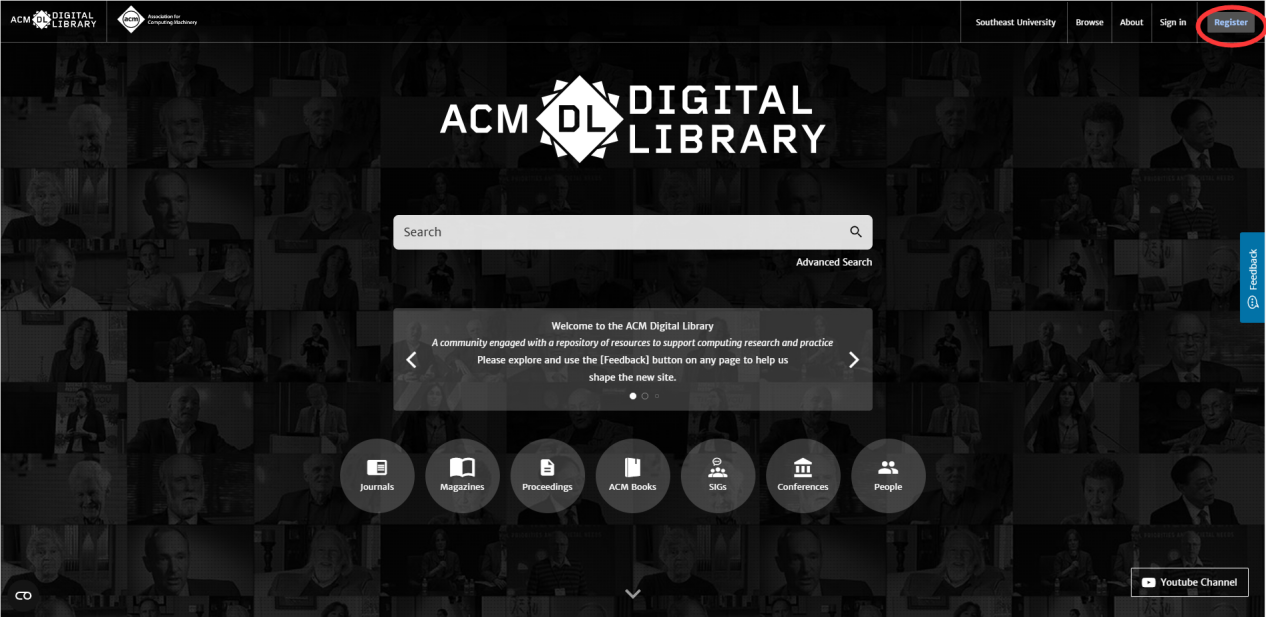
2) Enter your email in the box shown here:

3) Complete the following personal information as required to create a new ACM account:
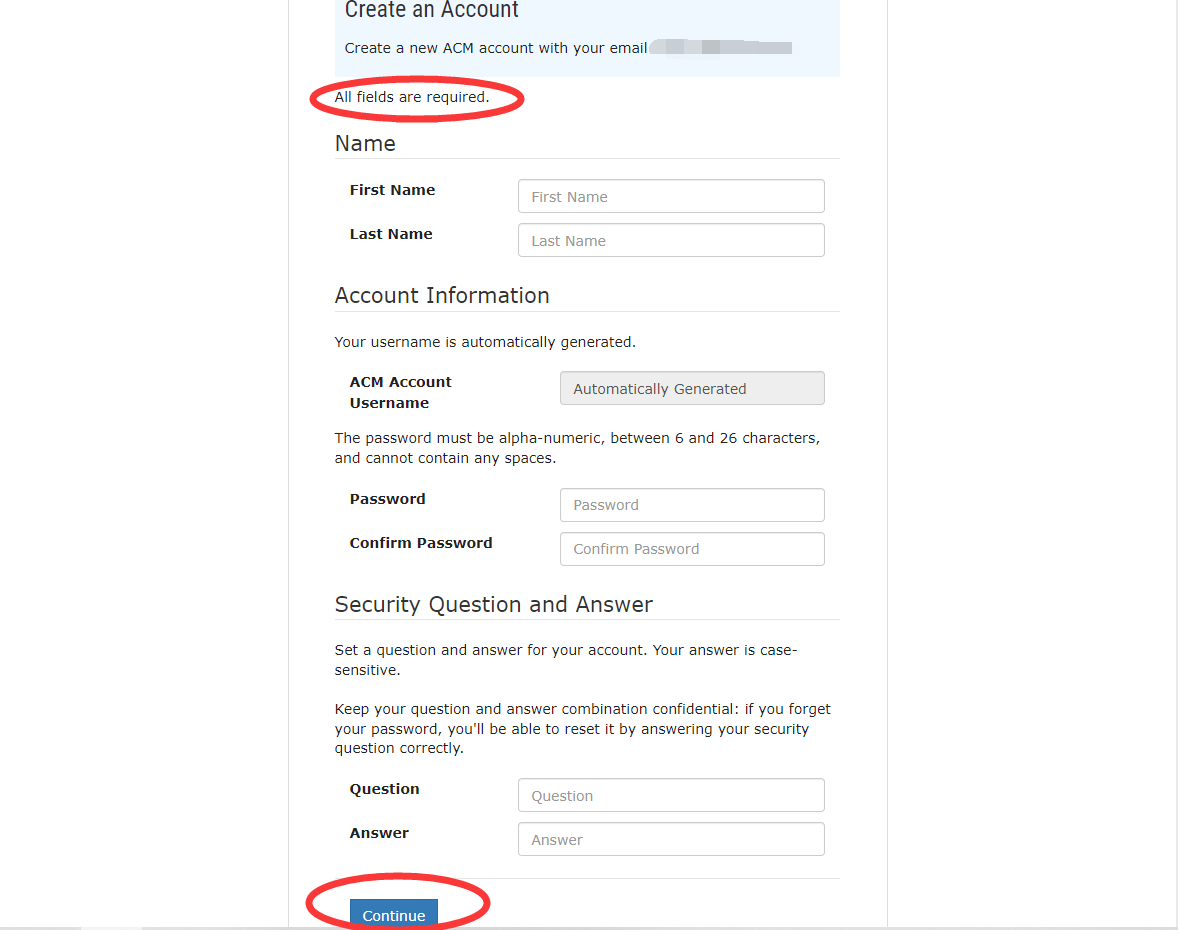
4) At this point you will get a new ACM account and you should remember your username.
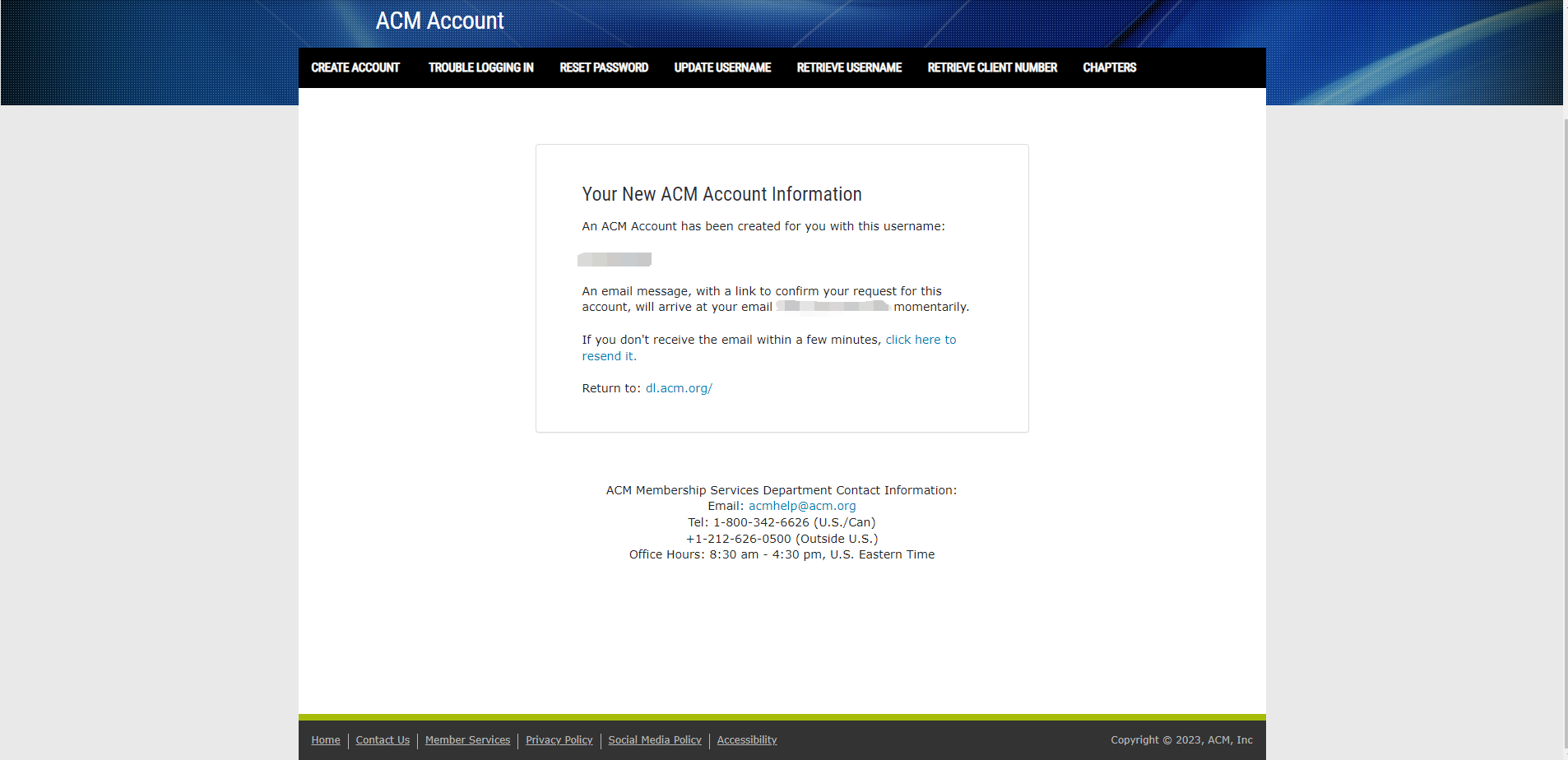
5) An email message, with a link to confirm your request for this account will arrive your email. Then confirm your account once you have received the email from ACM.
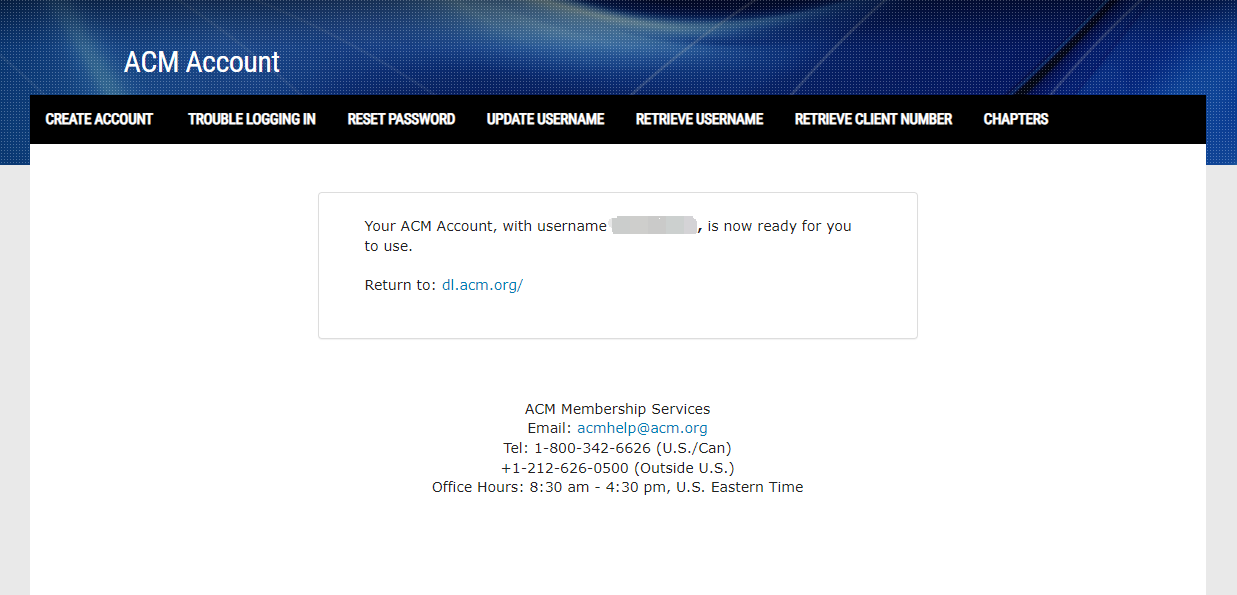
6) Return to https://dl.acm.org, Click the link in the upper right corner of the screen to sign in using your registered account.
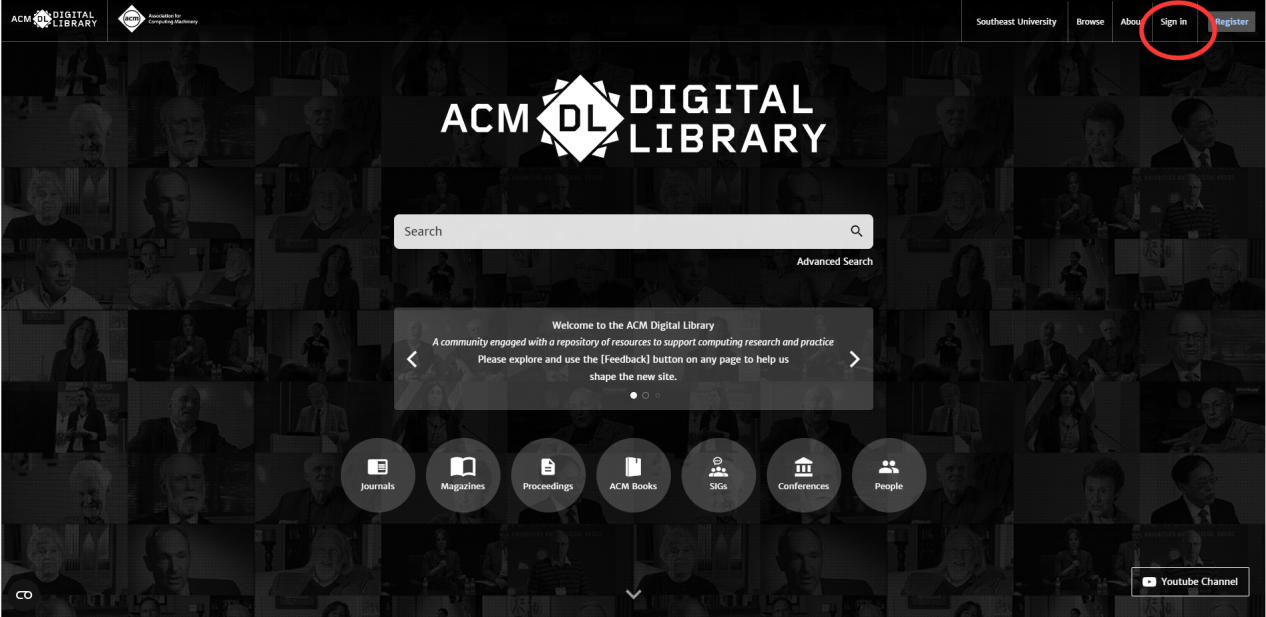
7) Once you are signed in, you will see your account name in the upper right-hand corner:
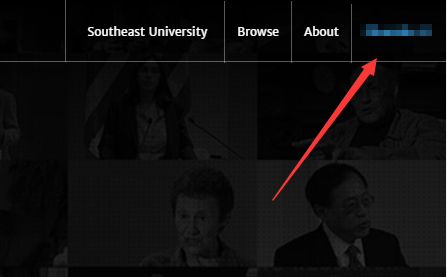
Off-campus access method
Access Method 1: Off-campus access through the school VPN
Login address: https://vpn.seu.edu.cn
1) authenticate on the VPN login page. (If you cannot log in normally, please contact the Network and Information Center at 83790808)

2) After successful login, click the library.
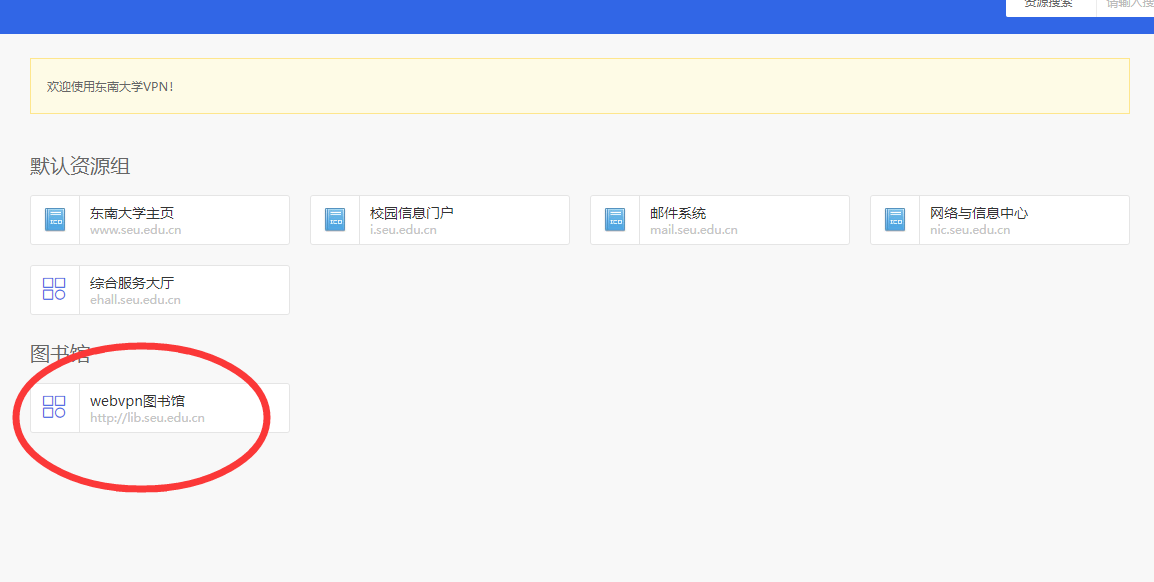
3) After entering the library home page, find the “database” (Find resources -> Find articles -> Database).
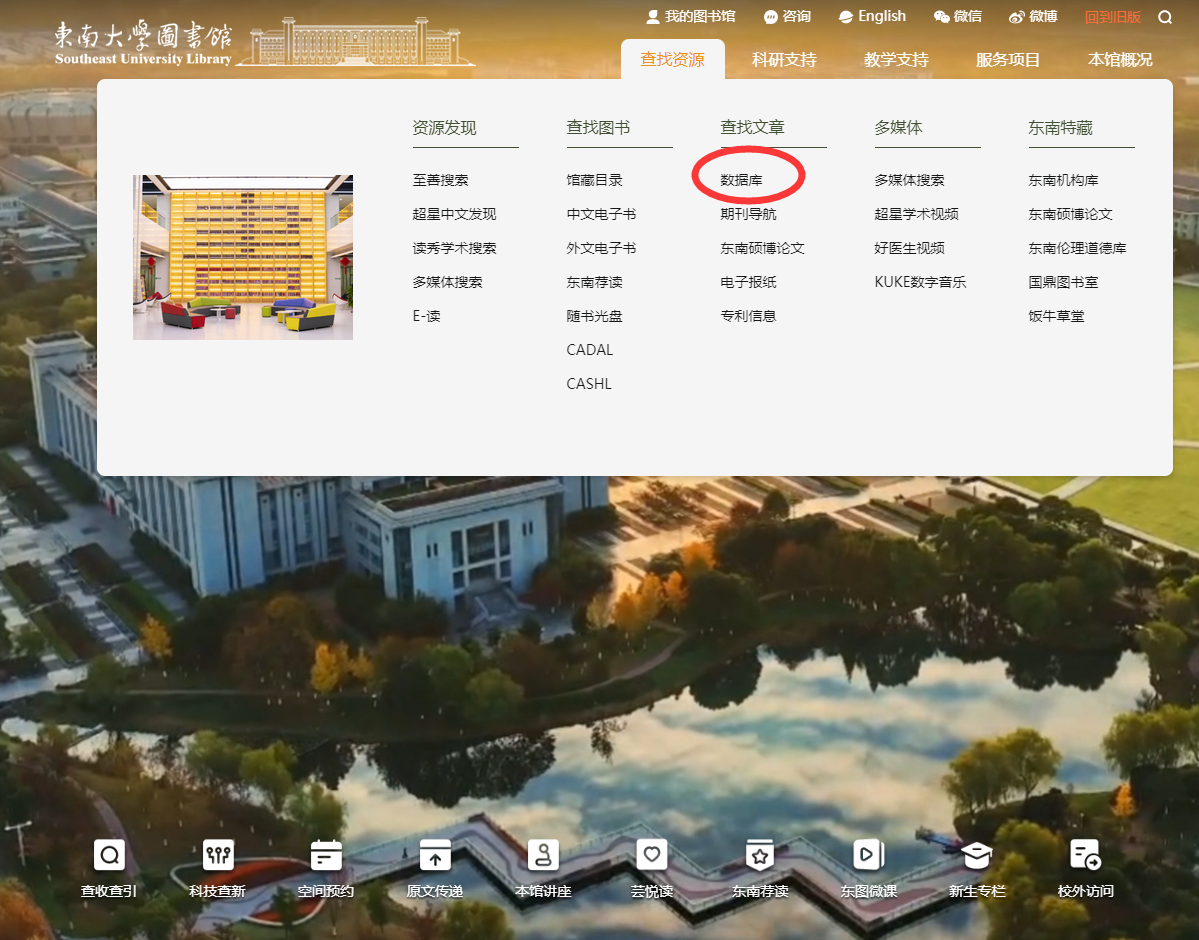
4) Click ACM to go to the details page.

Access Method 2: Off-campus access via CARSI
1) Visit http://lib.seu.edu.cn/list.php?fid=122#a2

2) Click the link in the table below to directly enter the unified identity authentication account interface, and you can use the database after logging in.
Access Method 3: Remote Access
Sign in with your web account to the ACM DL from inside a full-text authenticated environment, and for 6 months from that time you will be able to access the full-text articles from outside that authenticated environment by logging in with your web account.
Search Method
ACM(Association for Computing Machinery) is a significant academic organization in the field of computer science, providing extensive literature and resources in the areas of computer science and information technology. In the ACM Digital Library, you can perform advanced searches to find relevant academic papers, articles, and publications.
Search Path
1) Quick reach
You can use the search box to search for relevant literature. In the search box, you can enter vocabulary related to the topics, keywords, or phrases of interest. This is the most basic search method. The searchable fields include: All fields (excluding full text), Title, Author, Abstract, References, Category, Keyword, Source, Publisher.
Enter search terms in the search box, select the search fields, and click the ‘Search’ button to perform the search.
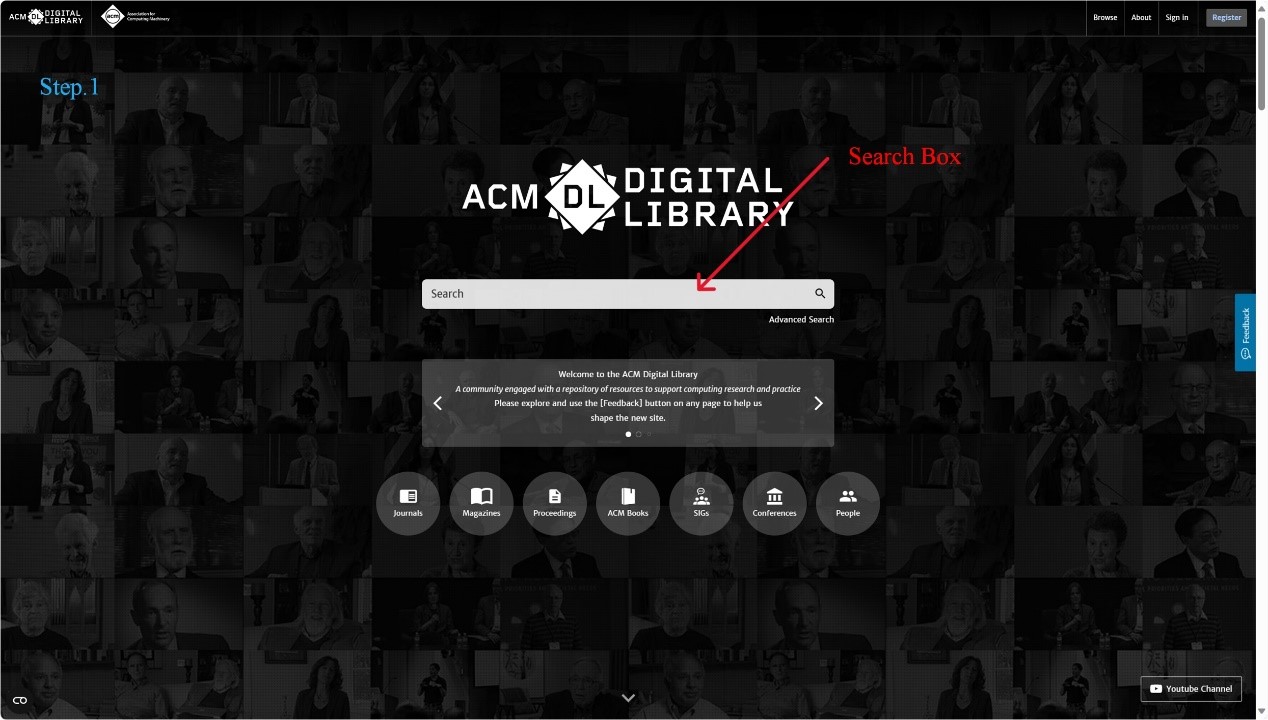
2) Advanced Search
Click on the “Advanced Search” button located in the upper left corner of the page to access the advanced search interface. This interface features five search boxes, which can be logically combined using “and, or, not.” You can also specify criteria such as time, document type (Type), and the number of results displayed per page (Show results).
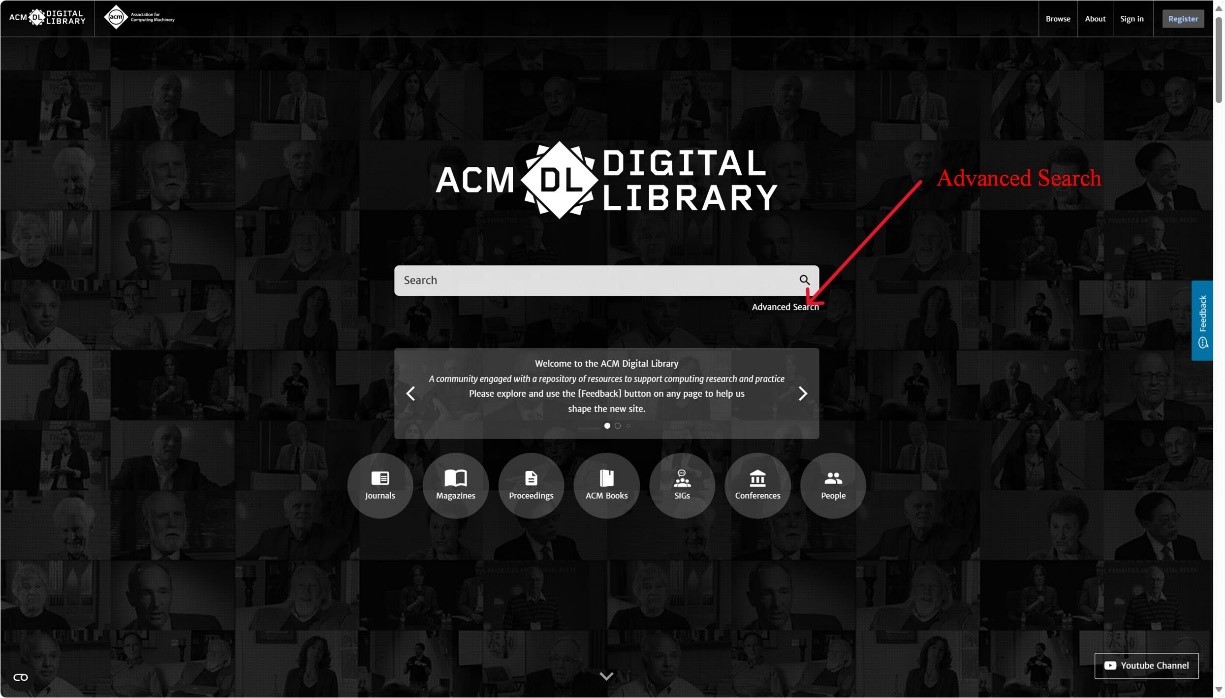
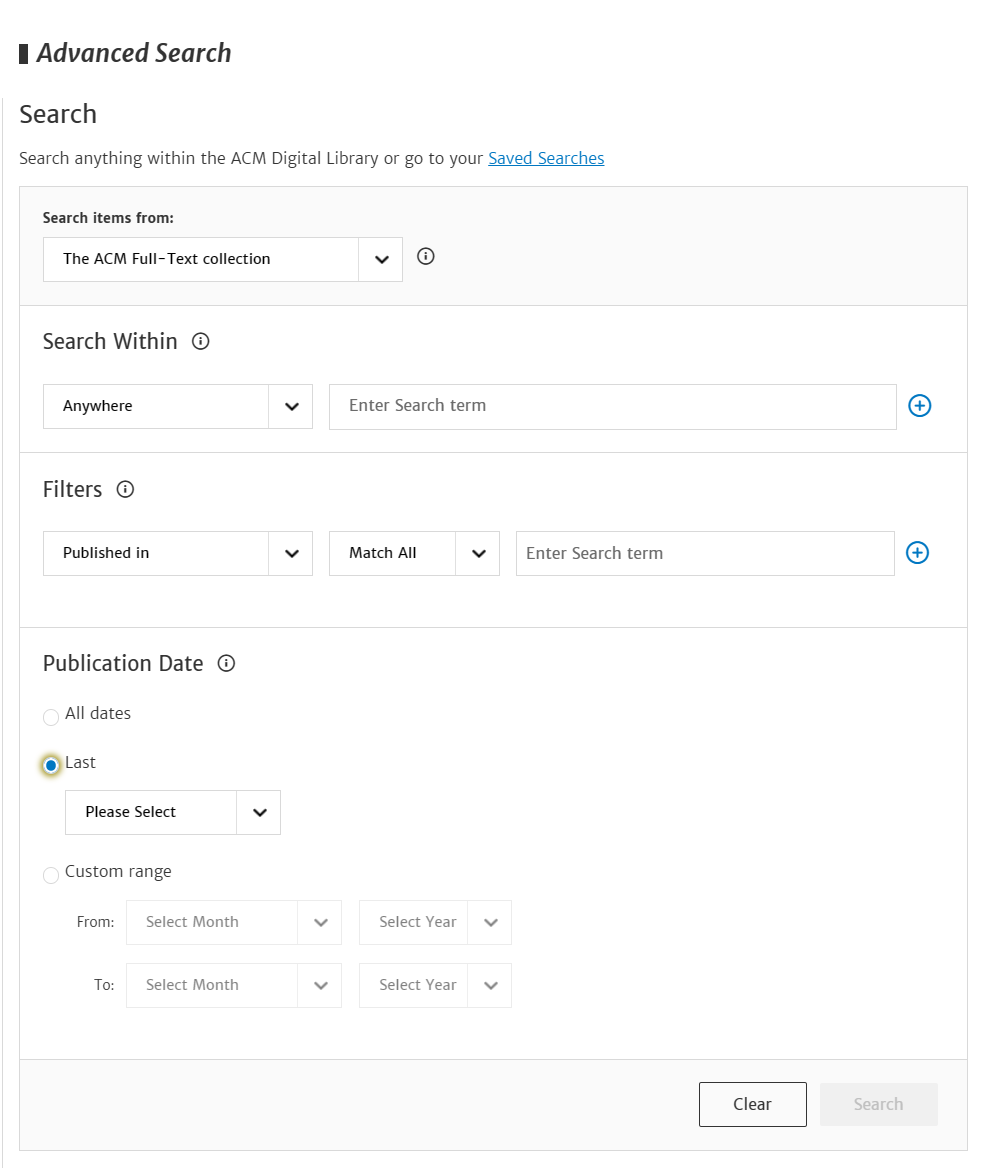
Tips. SEARCH TIPS for text fields
- Boolean searches
Use the boolean operators AND, OR, and NOT to narrow or broaden your search results.
By default, an AND relationship is assumed between Search Within terms unless you specify a different operator in the Edit Query: input.
By default, an OR relationship is assumed between words within 1 Search Within term.
- Searching for phrases
Enclose your search terms within quotation marks (“ “) to search for an exact match of that phrase.
If no quotation marks are used, search results will be populated with publications that contain your search terms somewhere in the text.
For example, if you search for “machine learning” the search engine will limit the results to publications that contain this exact phrase otherwise an OR will be assumed in between the words.
Curly quotes (“ ”) are also acceptable eg. “machine learning”
NOTE: opening and closing quotes must be of the same type; curly or straight. Please avoid entering “machine learning”
- Wildcards
Use an asterisk () to specify any number of unknown characters. For example, if you search for comput*, the search engine will provide results that contain words such as compute, computation, comput*ing, etc.
Use a question mark (?) to specify any single unknown character. For example, if you search for compute?, the search engine will provide results that contain words such as computer or computed but not computers because the question mark represents only one character.
NOTE: Wildcards cannot be used at the start of a search term or when searching for phrases within quotes.
- Special Characters
The following characters have a special meaning when they appear in a query:+ - && || ! () {} [] ^ “ ~ * ? : /
To instruct Search to interpret any of these characters literally, rather as a special character, precede the character with a backslash character
For example, the term web -based will search for web NOT base so either remove the space before - or escape it web -based to find web-based documents.
Another example, complexity n^2 is best to be searched with escaping complexity n^2 as ^ is interpreted as boost a term.
Search Results
From the search results, you can obtain the following information.
Title The title of the document.
Author The name of the author(s), usually including multiple authors’ information.
Affiliation The author’s institutional or organizational affiliation.
Publication Date The date when the document was published.
Abstract A summary or brief description of the document.
Publication Information This includes details such as the publisher, journal or conference name, volume, page numbers, and other relevant publication information.
Index Terms
Recommendations
Comments
Sorting and Filtering
You can sort and filter search results in the following ways:
Sorting You can choose to sort results based on criteria such as relevance, publication date, etc. Typically, the search system provides relevant sorting options.
Filtering Typically, you can use filters to narrow down the results, such as limiting the publication date range, selecting specific conferences or journals, excluding specific authors, etc.
Secondary Search Methods
If you don’t find the information you need after the initial search, you can try the following methods:
Modify keywords Try different keywords or phrases to obtain broader or more precise results.
Advanced search Use advanced search options to specify search fields and logical operators more accurately to further narrow down search results.
View related articles Browse other articles related to the ones you are interested in; you might find relevant information.
Use citation search Look for other articles that have cited a specific article to find related work.
View author information Find other works by a specific author to obtain more related information.
Download and Read
Once you’ve found the target thesis in the ACM Digital Library, you can now read it online or download it onto your desktop.
Online reading
ACM provides online reading functionality. After successfully retrievaling your thesis, you should be able to see the following window
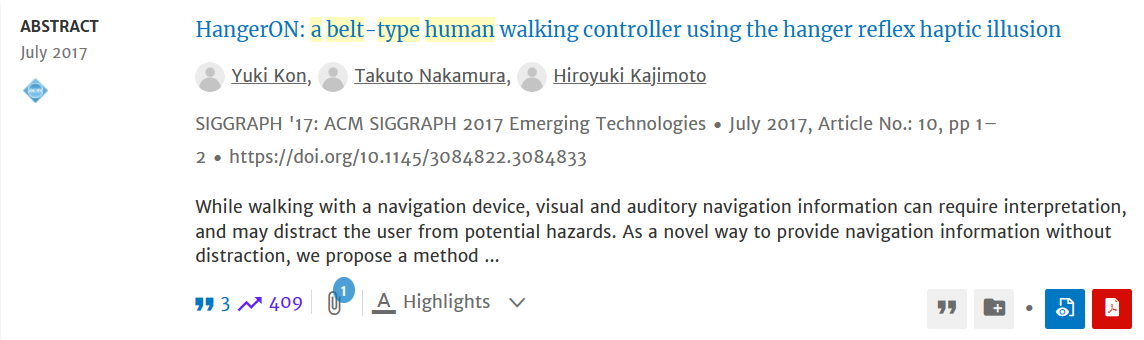
There’re some icons at the bottom right of the small window, each icon represents a particular option. The leftmost icon allows you to export the citations of the thesis, you can either choose to download the citation or copy it. For now, ACM provides three formats of citations:BibTeX, EndNote, ACM Ref.
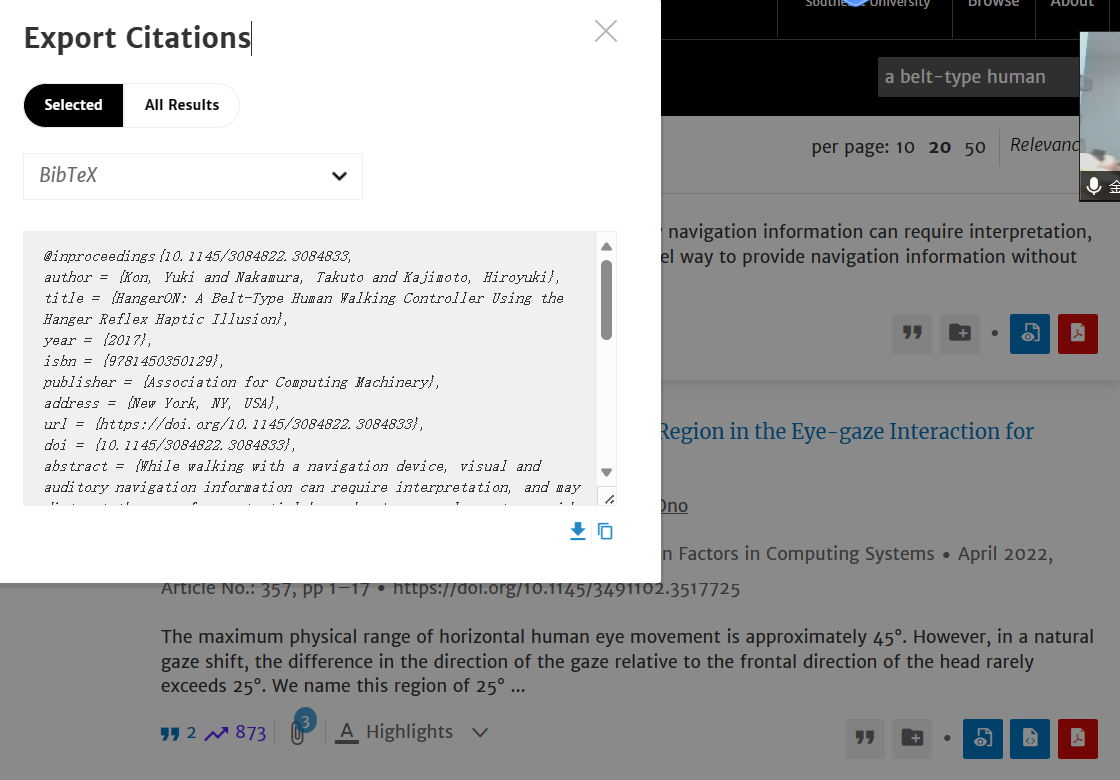
The second icon provides a shortcut key to save the thesis into your own reading list so that you can have a quick access to this paper the next time. You can choose to a existing binder or create a new one.

The third icon will automatically open an online reading software called ‘ereader’ after clicking. ‘ereader’ is a customized reading software implemented in ACM. It gives you a clean but featured online reading enviroment as below.
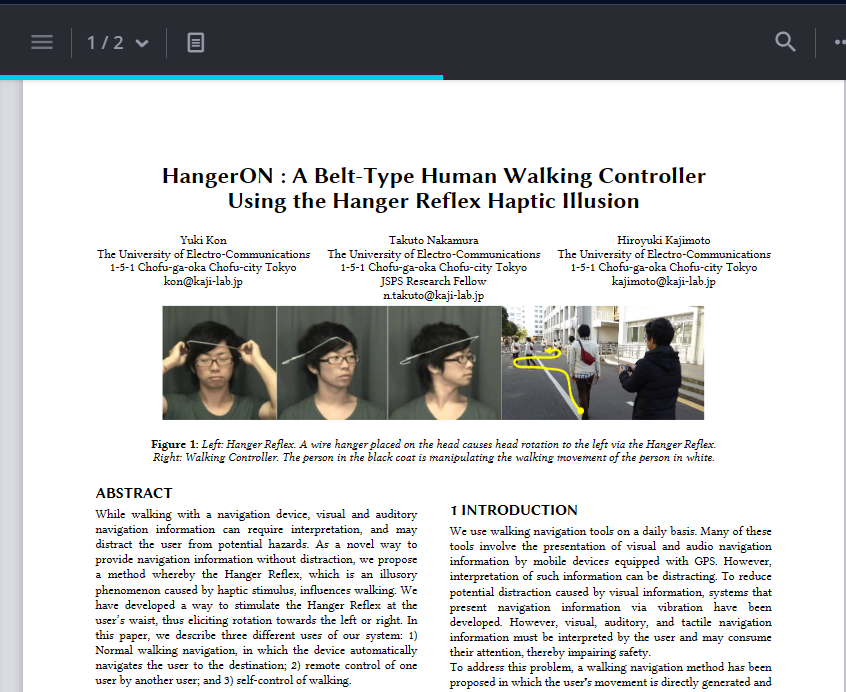
There’s a option bar on the top of the page, containing some useful tools, for example, you can open a menu form the top left corner, form where you’ll find an easy abstract of the details, outline, references … of the thesis.
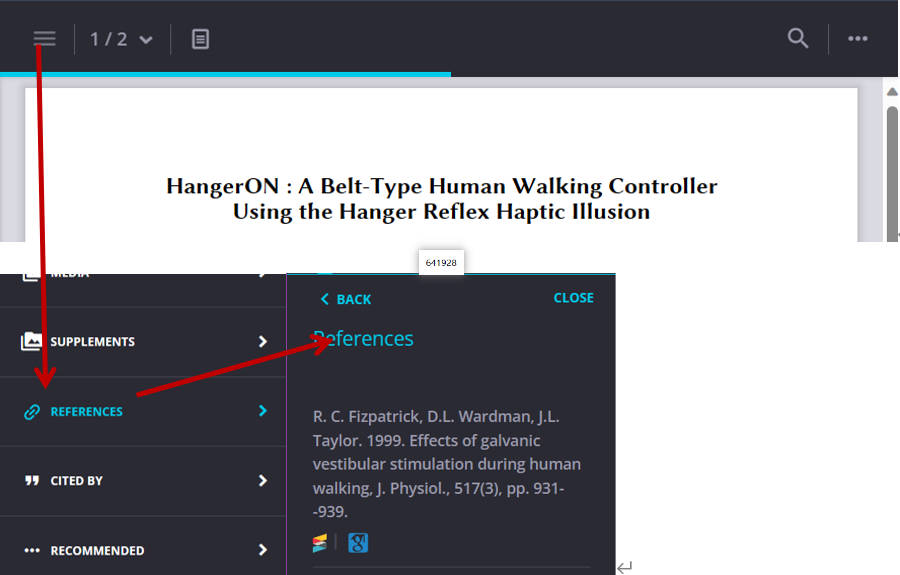
You can make a quick flipping by clicking the second icon and you also can change the reading flow from direction to transverse using the third icon. There’s also a search window on the top right. You can use it to search for keywords in the article, you can also use ctrl+F to open the search box quickly.
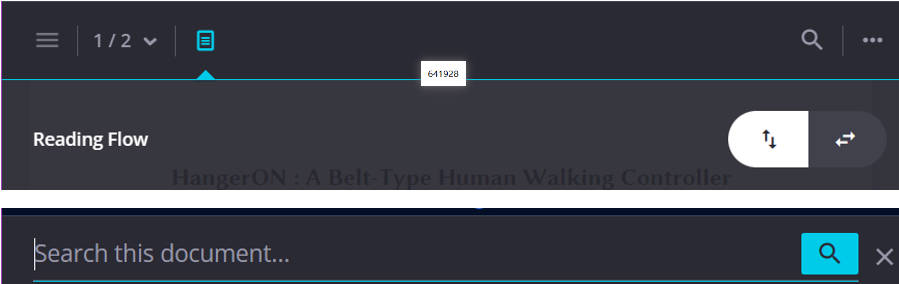
Download
You’ll find it easy to download the thesis by clicking the red icon on the bottom. Your browser will automatically start to download using the default engine.
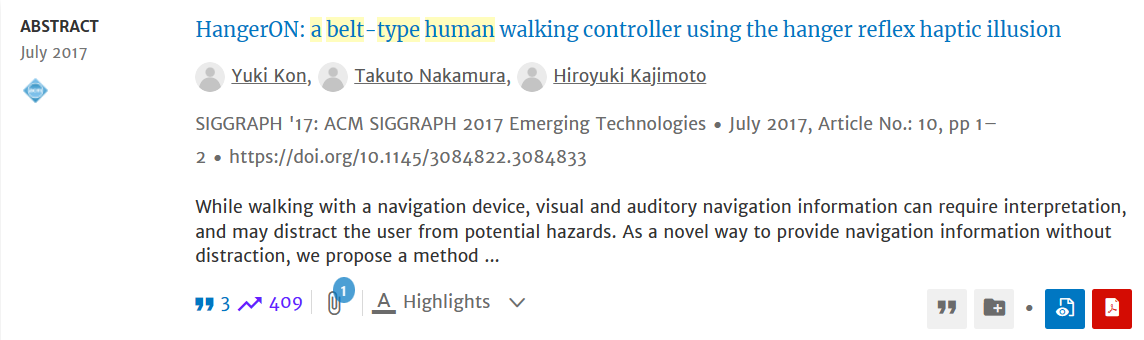
ACM does not allow batch downloads, you need to separately download the thesis you want. However, ACM now allows you to batch download the citations using the following option.
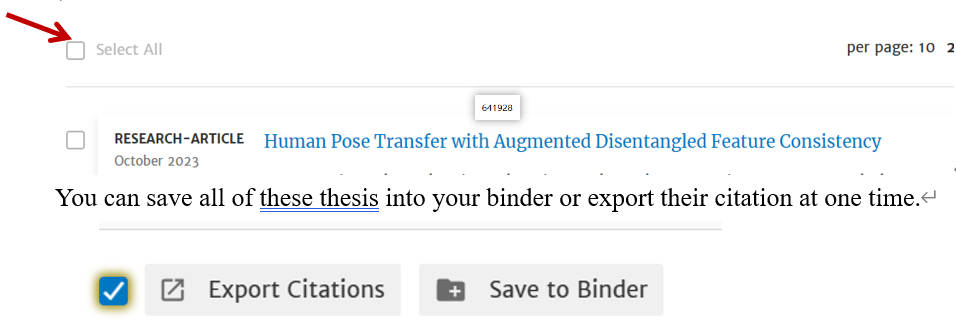
As there can be at most 50 thesis presented in one page, you can download at most 50 citations at a time.
Featured resources and treasures
ACM Digital Library
The ACM Digital Library is the core component of the ACM Database, which contains a large number of ACM publications, journals, conference proceedings, and so on. The contents of these documents include a wide range of computer science fields, covering research results in various aspects of artificial intelligence, data mining, network security, operating systems, software engineering, and so on.
Compared with other databases (e.g., IEEE), the ACM Digital Library also has some unique featured resources and customization features as follows:
1) ACM Conference Proceedings ACM Digital Library contains the proceedings of many important computer science conferences under the ACM umbrella. These conferences include SIGGRAPH, SIGCOMM, SIGKDD, etc., which are highly influential in their respective fields. Through ACM Digital Library, users can easily access the papers in these conference proceedings and learn about the latest research progress.
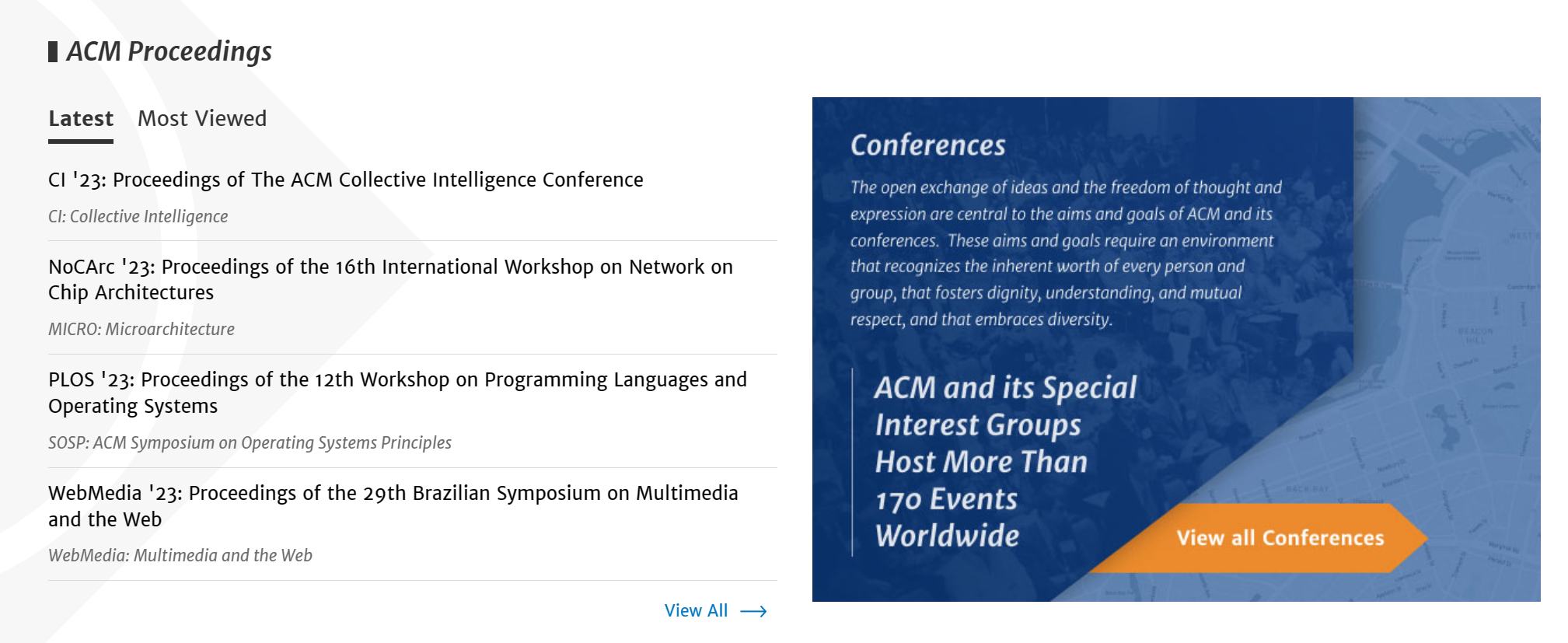
2) ACM Journals ACM Digital Library provides a wide range of ACM journals, such as Journal, Proceedings, Transactions, etc. Among them, ACM Transactions is a series of top journals under ACM, covering a wide range of research topics in computer science and information technology.
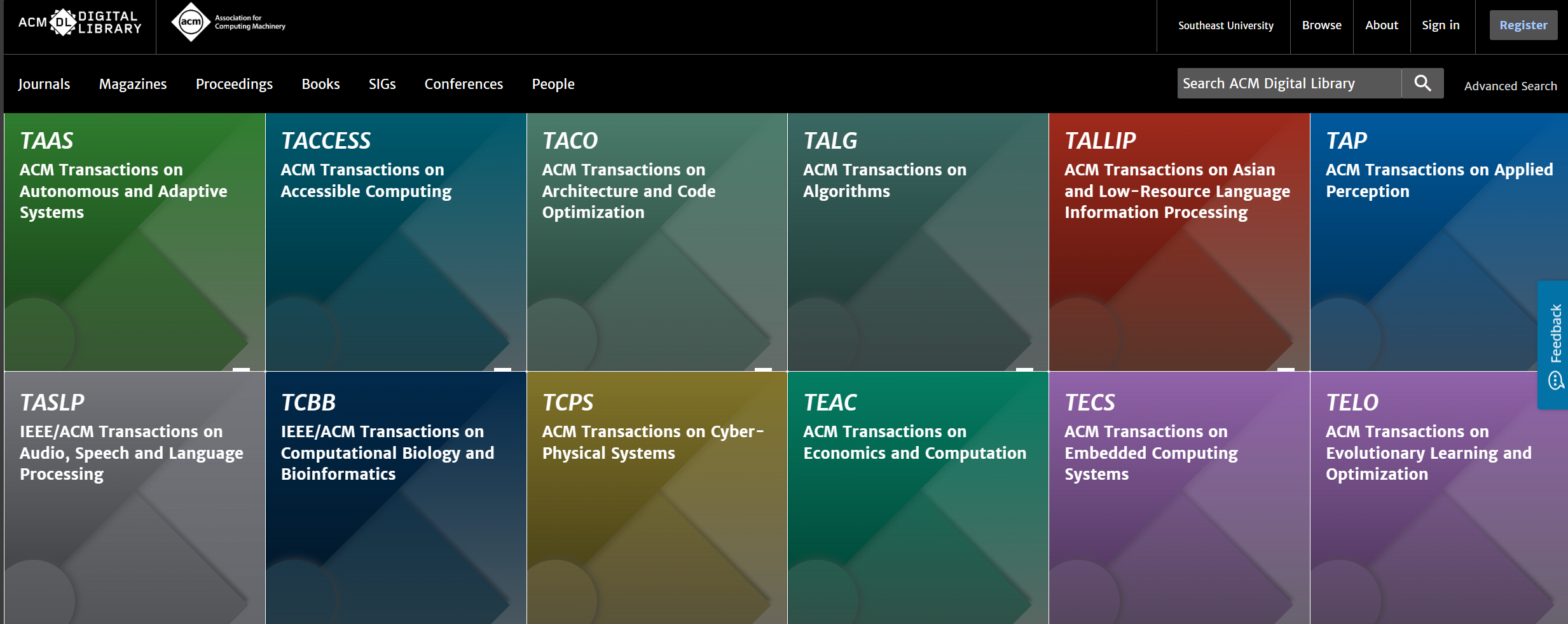
3) ACM SIGs Special Interest Groups ACM Digital Library provides customized features and resources for the different ACM Special Interest Groups (SIGs). Each SIG focuses on a specific area of computer science, such as SIGAI (Artificial Intelligence), SIGGRAPH (Computer Graphics), etc.
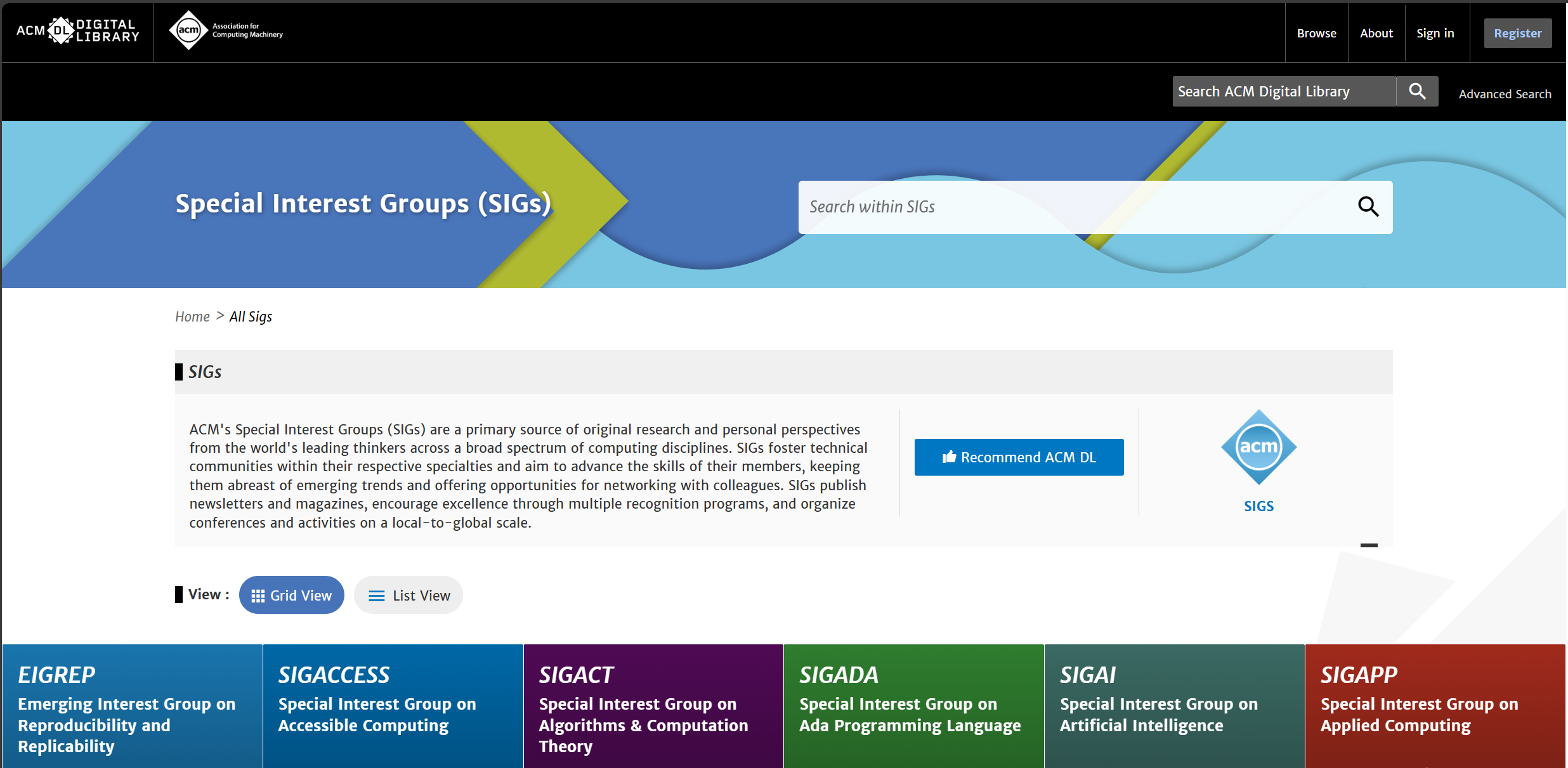
4) ACM Books In 2014, ACM partnered with Morgan & Claypool to launch the ACM Books program, which is high-quality, dynamically updat ed electronic publications in computer science.ACM books cover the wide spectrum of computer science subject matter, appealing to computing practitioners, researchers, educators, and students. Collections include graduate level textbooks, research monographs that provide an overview of established and emerging fields, practitioner level professional books, and books devoted to the history and social impact of computing.
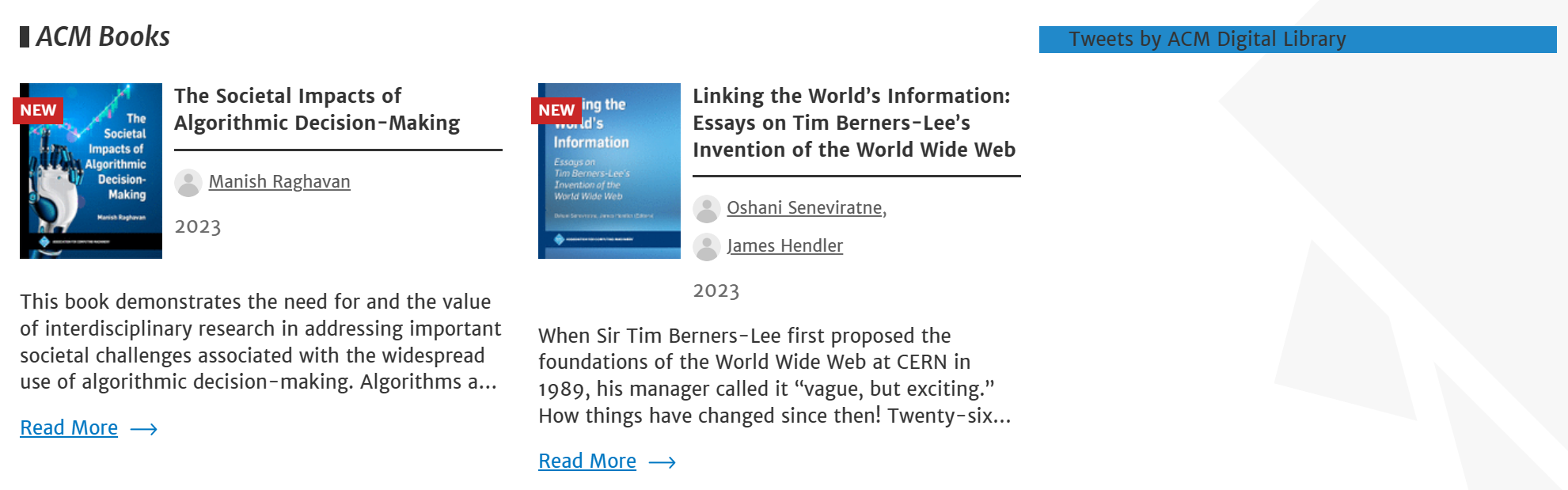
5) ACM Guide to Computing Literature
ACM Guide to Computing Literature is a tool and resource from ACM for searching the computer science literature.
ACM Guide to Computing Literature is designed to help users quickly and accurately access academic papers, conference papers, journal articles, and other publications related to the fields of computer science and information technology. It provides users with convenient access to scholarly resources and research support through powerful searching, filtering, and sorting features, as well as services such as full-text access and citation information.
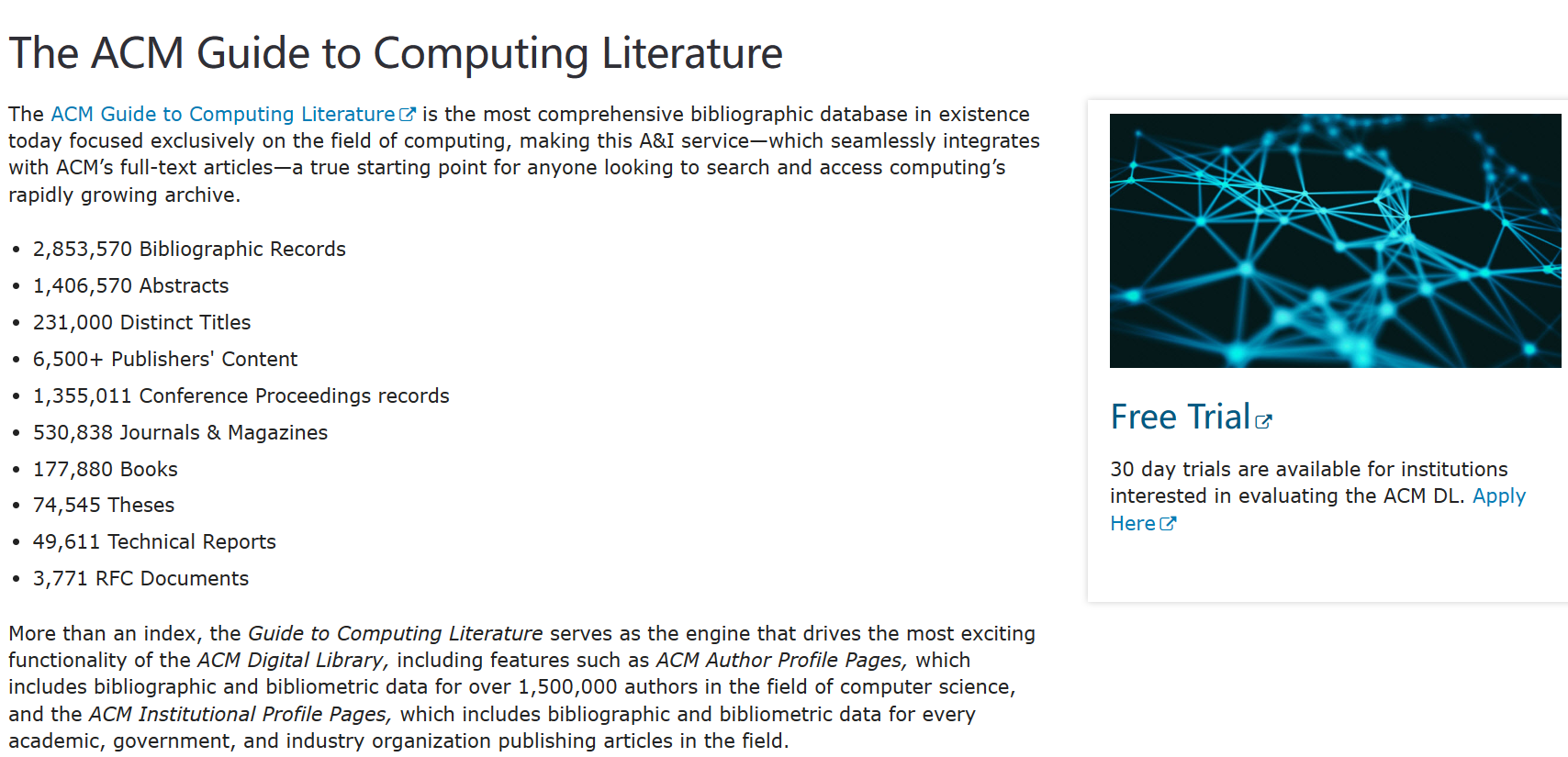
Overall, the ACM Digital Library provides users with a comprehensive and in-depth knowledge base of computer science and helps them progress in their academic research, studies, and careers through its unique collection of conference proceedings, ACM Transactions journals, SIGs(Special Interest Groups), and ACM Books, among other resources and customized features.
ACM Learning Center
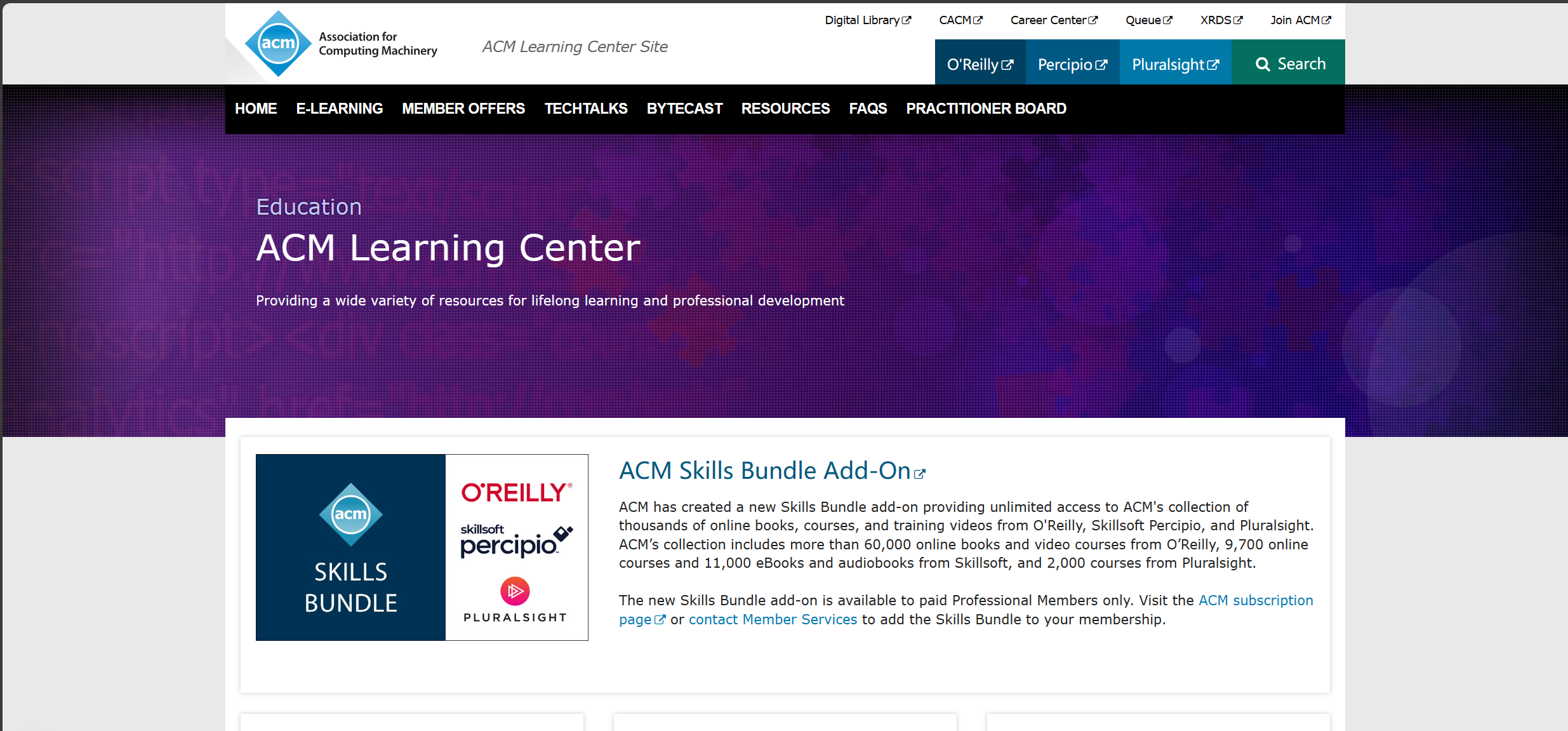
The main featured services of ACM Learning Center are as follows:
1) Online Courses ACM Learning Center offers a wealth of online courses covering all aspects of the computer science and information technology fields. These courses include self-study courses, academic courses, and professional development courses to help learners enhance their professional knowledge and skills.
2) Techtalks and Seminars ACM Learning Center regularly organizes a variety of techtalks and seminar events, inviting industry experts and authorities in the academic field to share the latest research results, technology trends, and practical experiences. These events can be participated in the form of online live or recorded broadcast.
3) Teaching materials and learning resources ACM Learning Center provides a series of teaching materials and learning resources, including e-books, teaching videos, academic papers and technical reports. These resources are available to students and researchers to support them in acquiring the knowledge and information they need for academic research and project development.
4) Learning Community and Interactive Platform ACM Learning Center provides a learning community and interactive platform for learners to communicate and interact with other learners, experts and instructors. Learners can share experiences, discuss problems, and get feedback and guidance from the industry
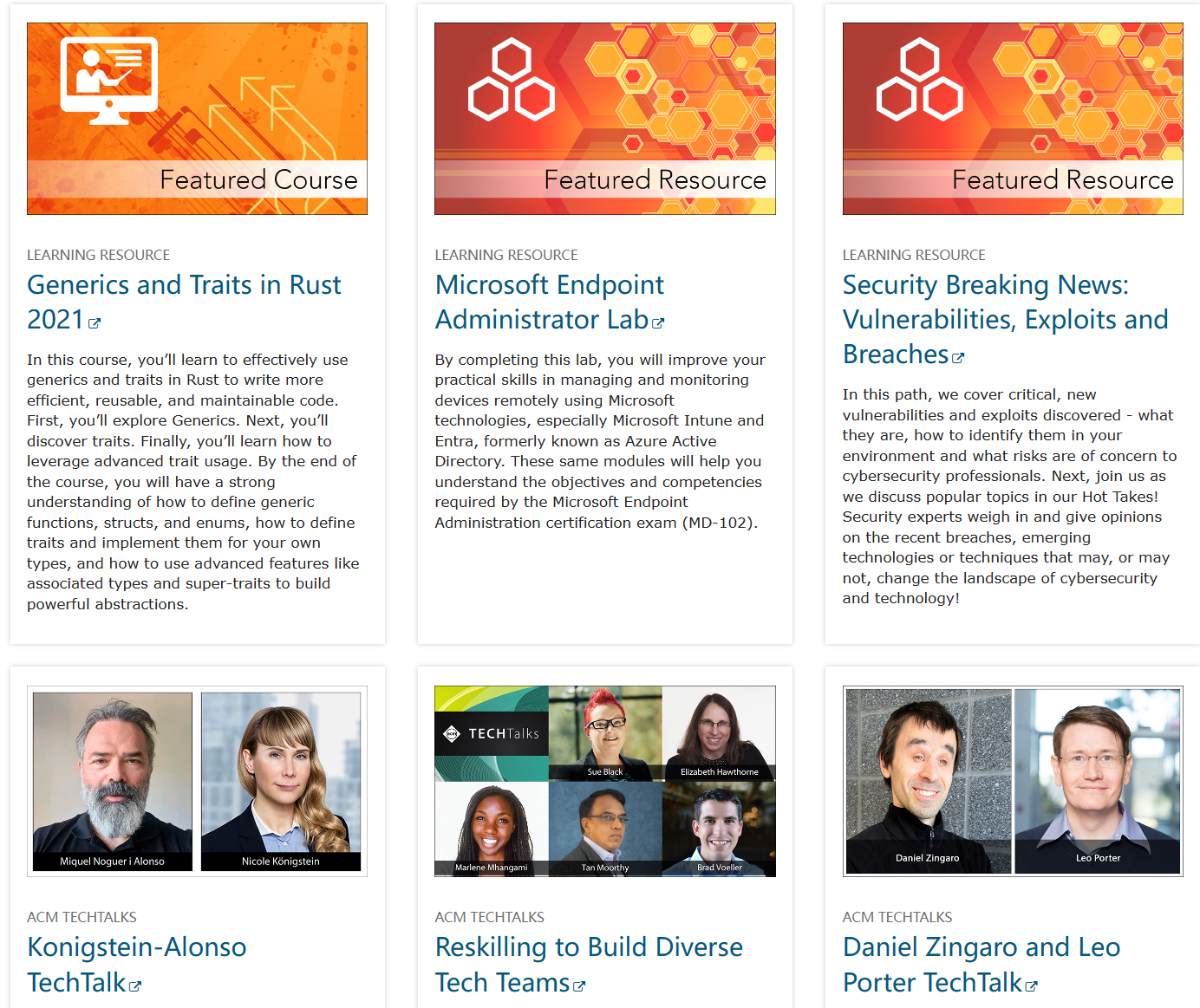
ACM Career & Job Center
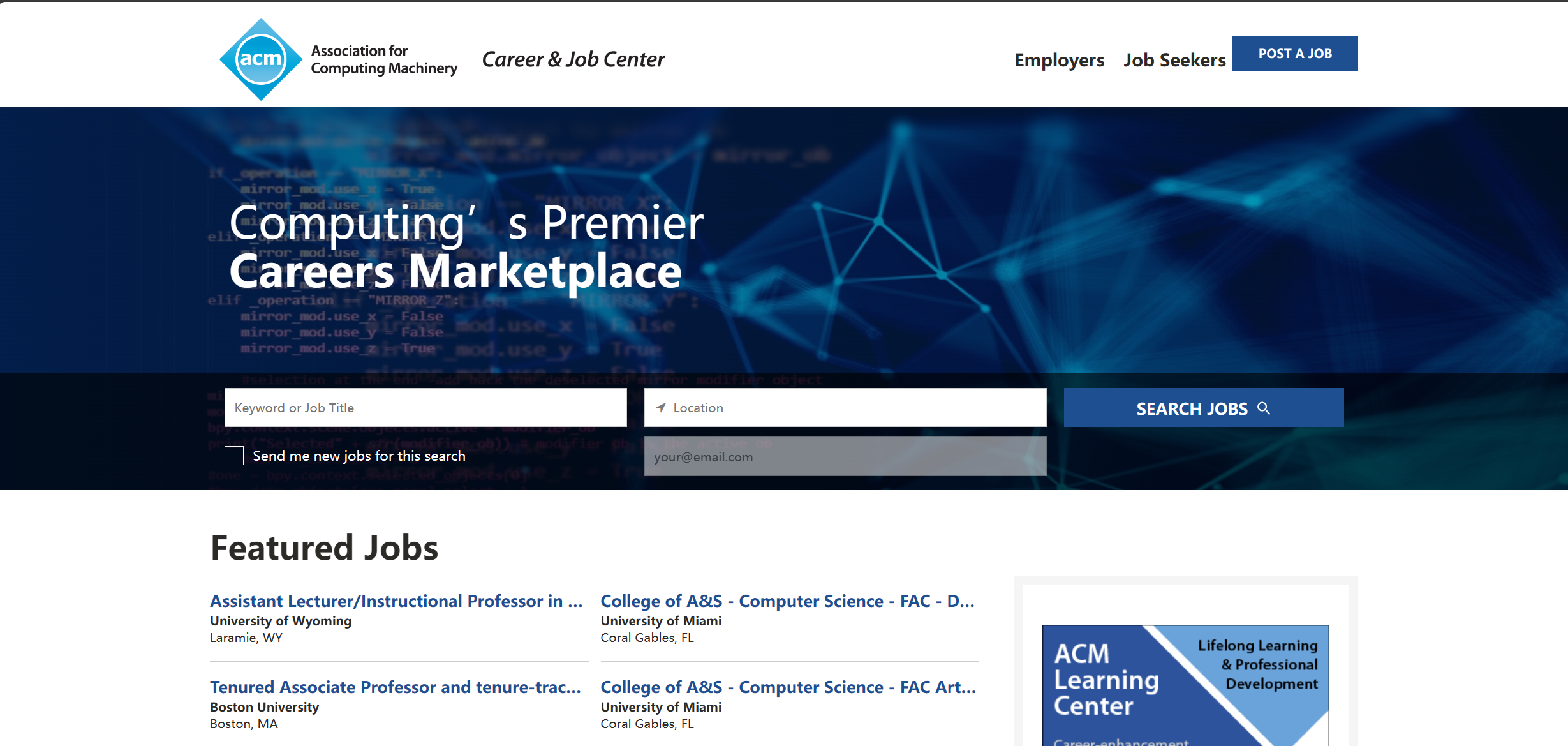
The ACM Career & Job Center is a platform launched by ACM to specifically serve career development in computer science and information technology. It is designed to provide computer science professionals with resources and support regarding career development, employment opportunities, and talent acquisition. It provides job seekers with an extensive library of job postings for all types of employment opportunities, including full-time, part-time, internships, and contract work. The positions cover a variety of industries and fields, including academic faculty, data science, circuits and systems, and more.
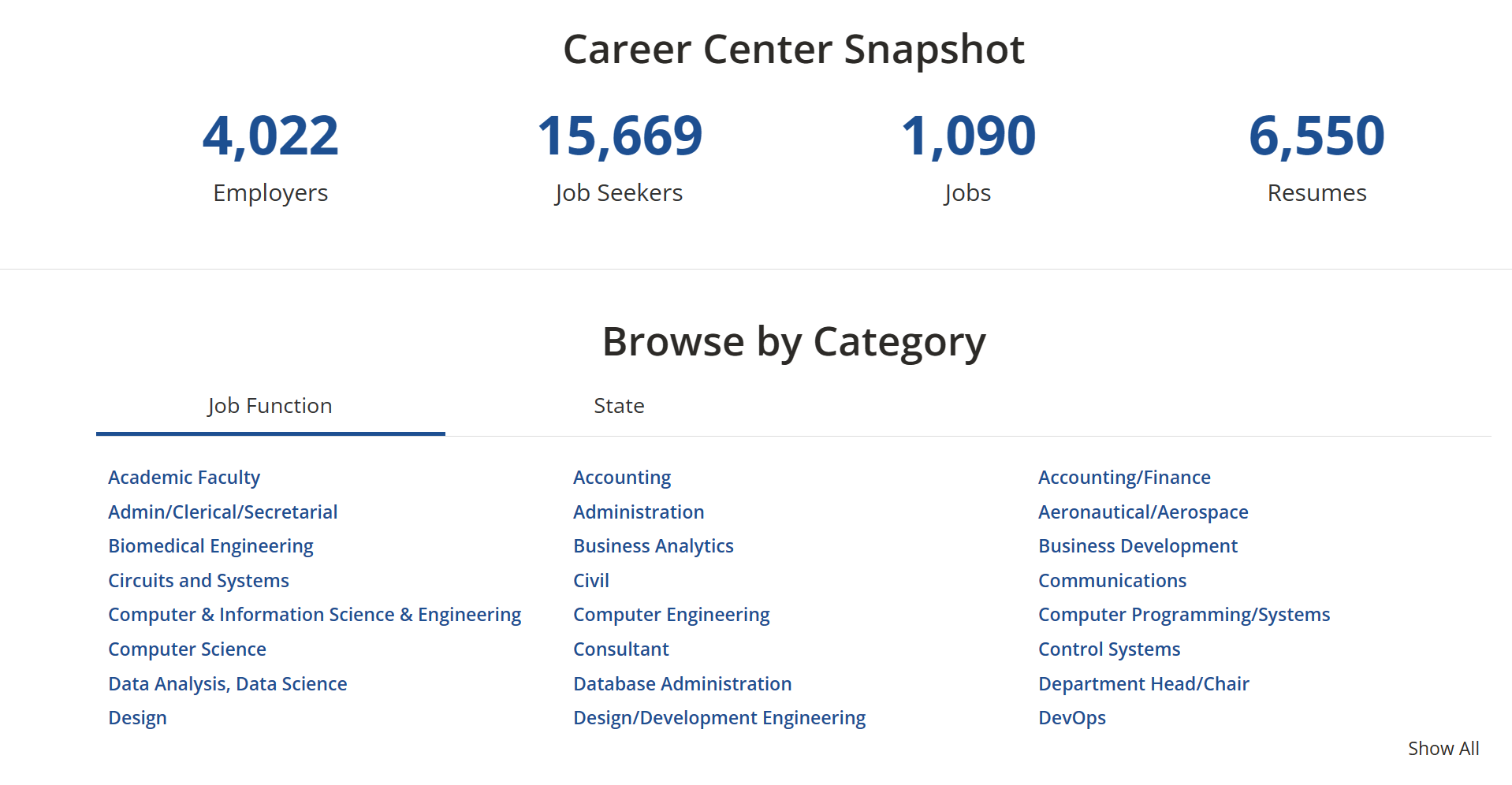
The ACM Career & Job Center also offers a range of career development resources to help individuals succeed in their career path. These resources primarily include:
1) Career guidance and counseling It provides career guidance and counseling services to help individuals plan their career paths, provide job search advice and interviewing tips, etc.
2) Resume Writing and Optimization It provides relevant tools and guides to help users write and optimize their resumes to highlight their skills, experience and achievements.
3) Skills training and certification It provides skills training resources related to career development and supports certification exams to help individuals enhance their professionalism and competitiveness.
4) Career Networks and Communities It provides a career network and community platform for users to communicate and interact with other practitioners and employers, and to share experiences, ideas, and opportunities.
5) Selected resources and articles It regularly publishes selected resources and articles on career development, covering industry trends, job market analysis, career planning, etc. to help users understand and adapt to changes and challenges in career development.
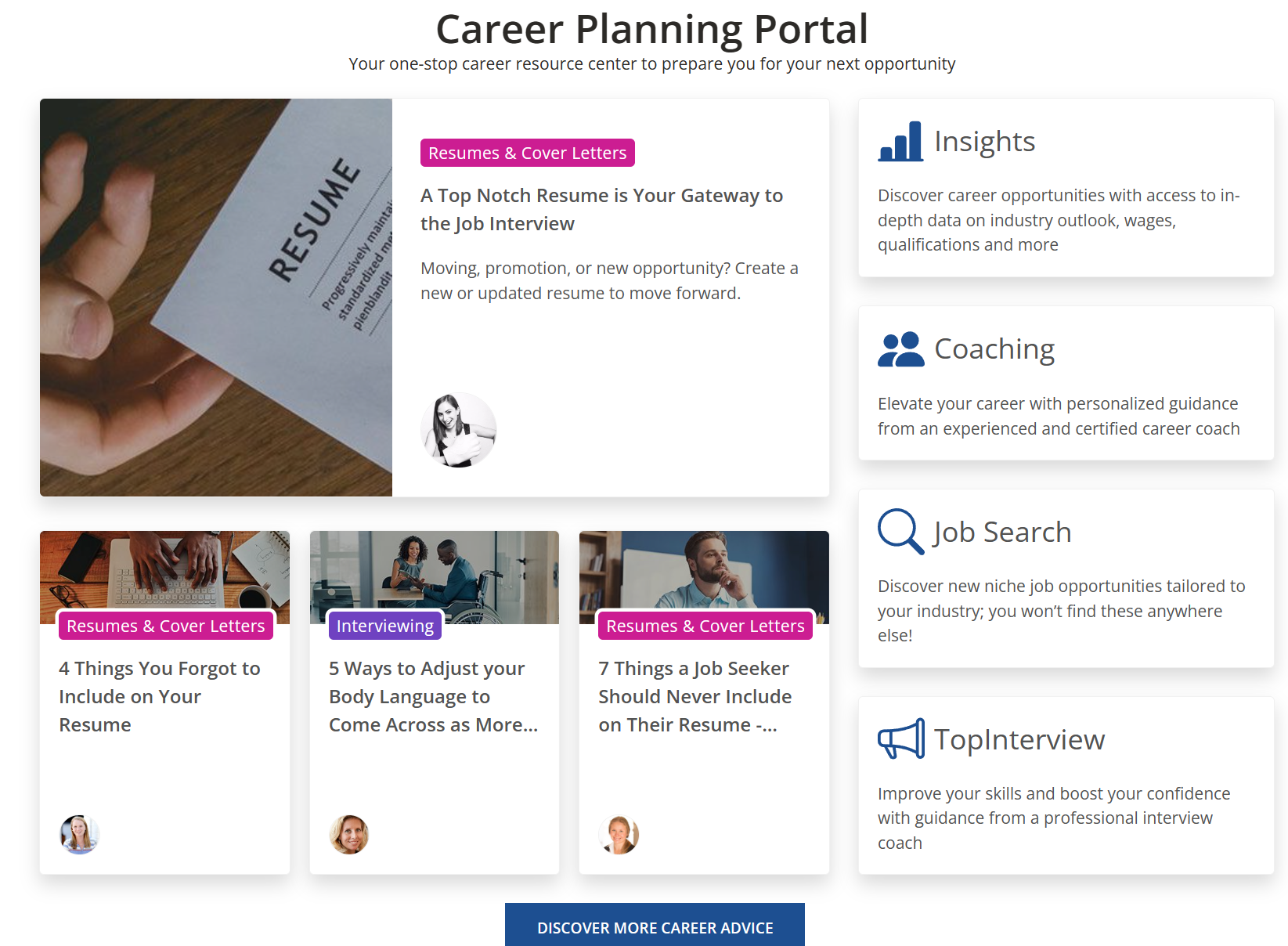
Other Resources
Video Tutorial
